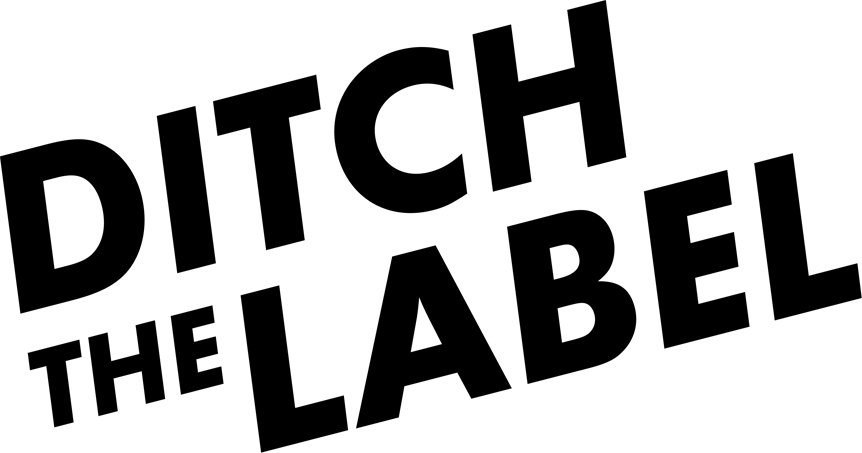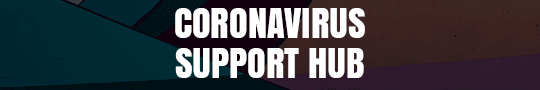There are hours of fun to be had with your mates on Snapchat. Whether you’re singing down the phone in a screechy chipmunk voice or pulling the most hideous face imaginable. You’re safe in the knowledge that the photo will only exist in the Snapmosphere for a maximum of 10 seconds… what could be more fun!?!
However, the new feature on SnapChat has got some eyebrows raised with concerns over the SnapMap making it easier for cyberbullying and stalking to happen, causing some pretty serious safety risks….
What is SnapMap?
Users of SnapChat can now see exactly where you are snapping from on a detailed map which has your Bitmoji or little snap-avatar hovering and waving above your location.
7 out of 10 people under 25 are dealing with cyberbullying on a regular basis – this is not something we can keep on the DL. Not only can people see your exact location (down to which street you’re on) but they can see exactly how close they are to you. On top of that, we can also can see any area where people might be snapping from across the world.
You might be saying, “but… that sounds pretty awesome!?!? What’s the big fuss?!” … and we agree, it is pretty fun and it’s amazing that we can see snippets of what’s going on all over the world, as it’s happening.
Be Snap Savvy… 👻
It doesn’t take a genius, however, to see the not-so-awesome side of the new Snap idea. Aside from the safety problems that the feature poses, you’re also at risk of some serious FOMO if you see all your mates having a blast when you’re not there! So, we wouldn’t be doing our DTL duty if we weren’t here to give you a few top tips on how to stay safe when using the shiny new SnapMap feature.
So, here are 5 easy steps to activate ‘Ghost Mode’ if you don’t want to be seen on the worldwide SnapMap:
> Go to your SnapChat Profile by swiping downwards once the App is open.
> Touch the settings cog in the top right corner (circled in red)

> Scroll down the settings list to the ‘who can…’ section
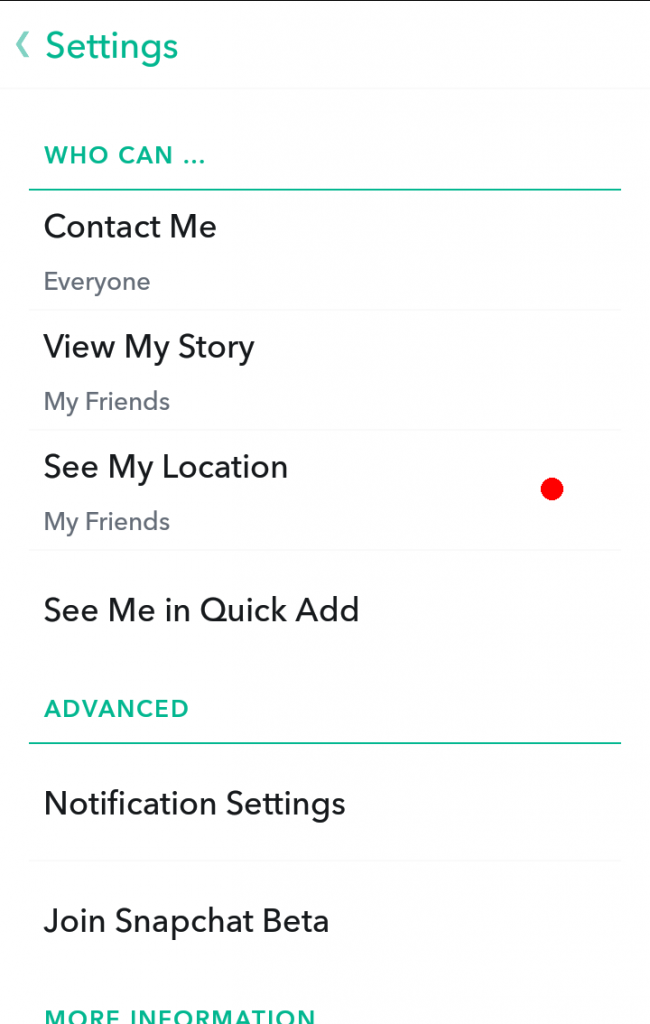
> Then touch ‘see my location’
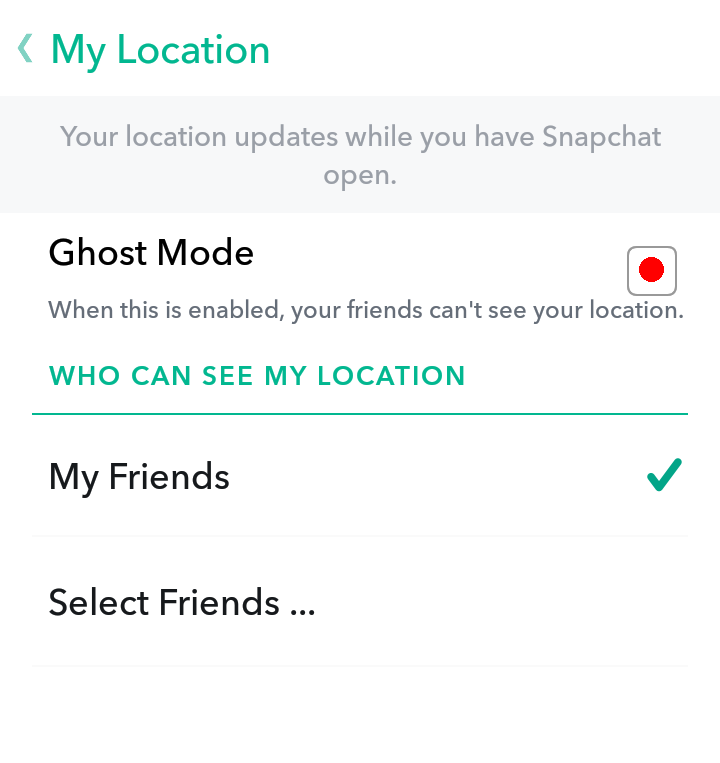
>Finally, check the ‘Ghost Mode’ box. This means that you will not appear on the map, and your location will be set to private.
The good thing about this is that you can choose certain friends to see your location by using the ‘select friends’ option, so you can still have fun with your mates – just remember to turn it back to Ghost Mode when you’re done!
Remember to stay smart with who you add on SnapChat – Maps and location settings aside, it can be all to easy to disclose your location with out realising when you’re playing around with your favourite filters.
Every user of social media apps is vulnerable to cyberbullying and online abuse – if you’re on the receiving end of Cyberbullying on social media, talk to us now!
Join the community and speak to one of our digital mentors who can help you!
Happy Snapping 😉