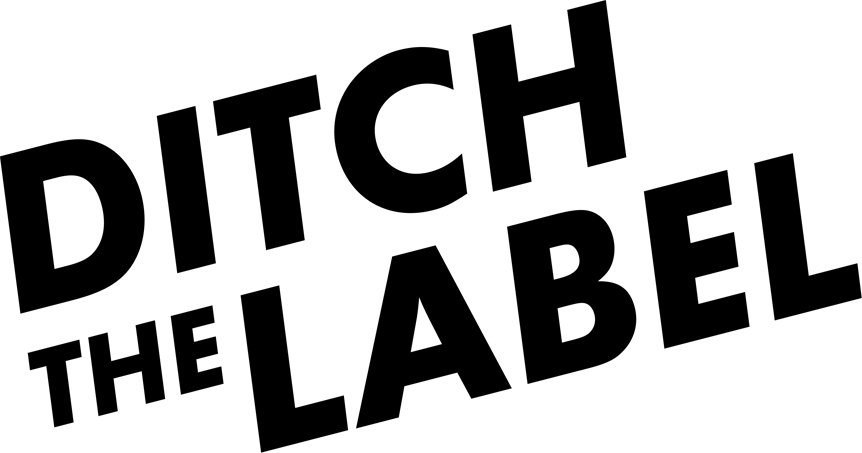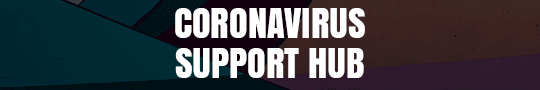Thanks for choosing to fundraise for Ditch the Label! It means a lot to us and everything you raise will help us support more young people affected by bullying. Collecting sponsorship online is now really easy, you can set up a fundraising page and we’ll receive the donations automatically. Here’s a few step-by-step guides for how to set up fundraising pages on some popular platforms:
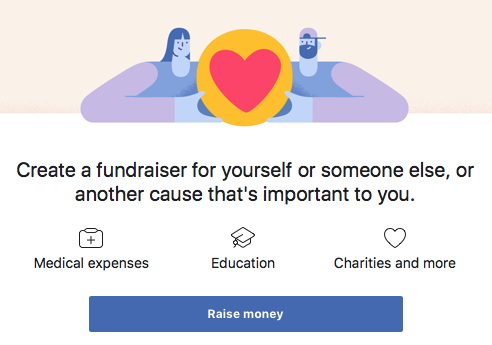
Facebook Donate
Fundraising through Facebook is also really easy, you can set up a fundraiser for Ditch the Label and people can donate without leaving Facebook. Facebook will collect all donations and transfer them to Ditch the Label.
To create a fundraiser on Facebook for Ditch the Label, click the link: www.facebook.com/fundraisers or follow these steps:
- Click Fundraisers in the left menu of your News Feed.
- Click Raise Money.
- Search for Ditch the Label and select from the list.
- Select a charitable organisation, choose a cover photo and fill in the fundraiser details.
- Click Create.
Go ahead and share your fundraiser with everyone you know on Facebook! Keep them updated on your progress by sharing updates, videos and photos related to your fundraiser.
Note: Donation and fundraising features on Facebook aren’t available in every area.
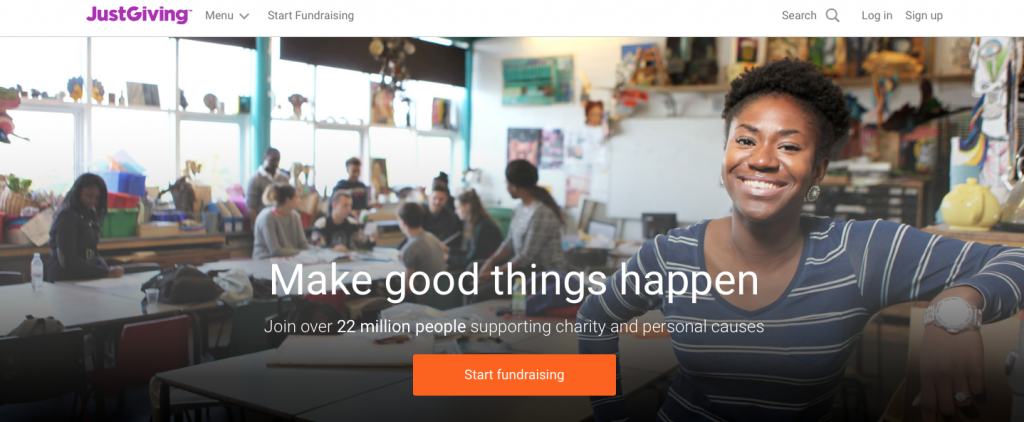
JustGiving
JustGiving is a global fundraising platform, it’s easy to set up your own fundraising page and raise money for Ditch the Label. It’s all done automatically and they’ll even collect GiftAid for you if you’re based in the UK:
Just follow the steps below to create your page for Ditch the Label:
If you haven’t used JustGiving before you’ll need to register and set up an account, you can follow this link to sign up.
- Once you’ve registered, or if you already have an account, login and click ‘start fundraising.
- When asked ‘Are you fundraising for a registered charity?’, select ‘Yes, continue’.
- Search for Ditch the Label from the list.
- Choose the activity you’re doing – whether it’s an event, celebrating an occasion, fundraising in memory or doing your own thing.
- If you can’t see your event listed, select ‘Add your own’ at the bottom of the page and tell them a bit more about your activity.
- Choose your web address – this is the link you’ll be sharing with friends and family when asking them to donate.
- Tick ‘Yes’ if you’re running a bake sale, or selling tickets to an event, raffle or auction. Donations to your Page won’t be eligible for Gift Aid. Find out more here.
- Click ‘Create your page’.
Job done! Your Fundraising Page is now set up and ready to accept donations. Just Giving send the money you raise to Ditch the Label on a weekly basis. Now you can start on the fun stuff – personalising your page and sharing it friends and family.
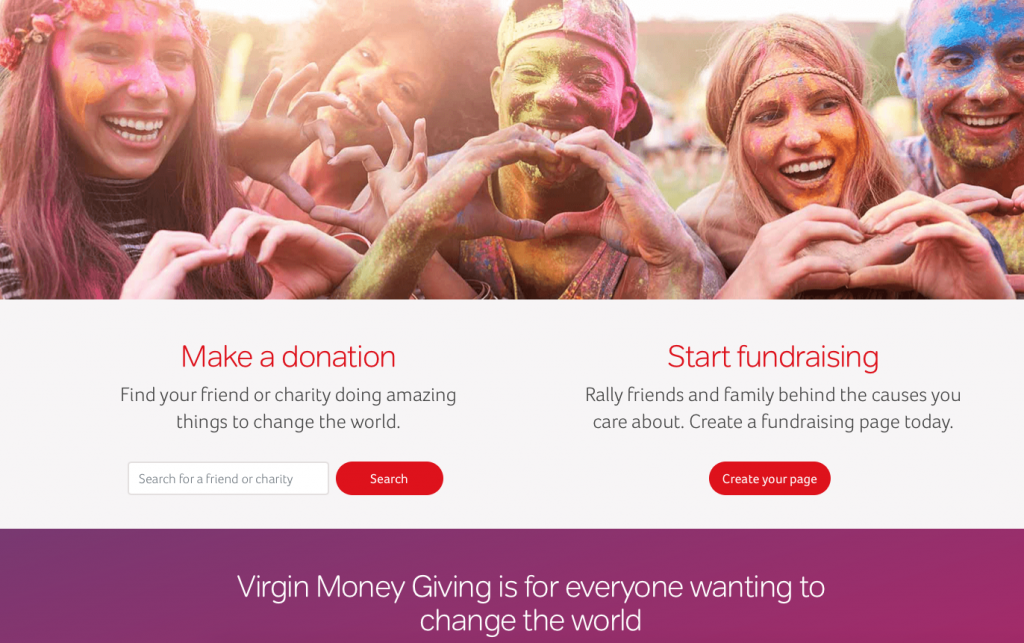
Virgin Money Giving
Virgin Money Giving, is also an online fundraising page – again it’s easy to set up and share and the donations raised will be transferred straight to Ditch the Label:
- Click the ‘Start Fundraising’ button on our homepage to start. Fill out the details on what kind of event you’re taking part in, when the event is taking place, where the event is taking place, and if you’re doing it alone or with friends. If you’re taking part in an organised event the details may already be loaded onto Virgin Money Giving, so you’ll be able to search for your event and they’ll bring up all the information for you.
- Search for Ditch the Label and select it as the charity you would like to support.
- To set up your fundraising page you’ll need to register with Virgin Money Giving. Simply add your contact details and choose a password for your Virgin Money Giving account. Or if you’ve already registered with Virgin Money Giving, just sign in.
- They’ll then ask you to choose a web address for your Virgin Money Giving page. The address will be the same for every event you take part in, so it’s best to avoid one that’s related to a specific event or date. You’ll now have a basic Virgin Money Giving page showing your event details and the charities you’re supporting.
- Next, you can customise your page with more information by clicking the ‘create my page’ button. Here’s how you can customise your page: Type a page title and some more information about yourself and your event into the blank boxes. Add features to your page like a countdown calendar and history of the other fundraising events you’ve taken part in. Just tick the boxes next to the features you’d like to add and follow the instructions on the screen.
- If you’ve already raised money for your event outside of Virgin Money Giving, you can add this to your page by letting them know how much in the ‘offline fundraising’ box.
- When you’re happy with your changes, click the ‘save’ button. You’ll be able to update this page whenever you like by signing into your account and choosing ‘update my page’.
When you’re happy with your page, you can tell everyone about your fundraiser and invite people to sponsor you. From your Virgin Money Giving account, you can share a link to your page with friends, family and colleagues by email, Facebook and Twitter. You could also add a ‘sponsor me’ button to your website or blog.
If you are stuck for fundraising ideas, we’ve got 101 ideas just for you!
Or if you have any questions – don’t hesitate to contact us.